In this straight to the point Aweber review, we’ll show you all the features, pricing and advantages that this email software provides.
With so many email software programs to choose from, it can be hard to know whether you’re choosing the right one. Prices will vary considerably between them all and some have features that others don’t have. So in this review, we’ll show you how to decide whether Aweber is the best option for you.
- Tips To Help You Choose The Best Email Software
- Tips To Help You Choose The Best Email Software
The first thing to help you choose is to decide what features you need from the email software.
All these questions will help you to choose the best email software for your needs. First write down what features you need and then check out Aweber and see if they can provide them.

- Main Aweber Features
- Main Aweber Features
Let’s take a look at some of the main features that Aweber provides.
- Importing Existing Lists
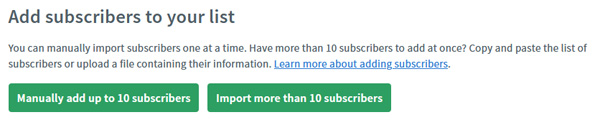
If you already have a list of contacts, then it’s quite simple to import them into Aweber. They will accept many different file types including TXT, XLSX, CSV, XLS & TSV. Or, you can simply copy and paste your list into that particular section.
When importing, you can choose from several different options. You can add them to an existing list or existing autoresponder sequence. You can also ‘tag’ them with a special tag, so you can identify them later. Tags can be used to move people from one list to another if they perform a certain task. This can be useful to move subscribers onto buyers lists.
If you’re importing a large list on contacts, then you may have to verify where that list has come from. Aweber is not a tool to use for spamming. It’s a business tool, designed for businesses to take advantage of email marketing and lead management.
- Professional Templates
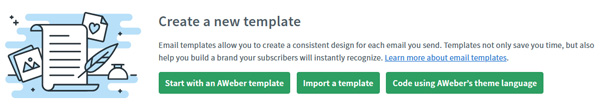
One thing that makes Aweber stand out from other platforms, is the sheer amount of email templates they provide. You can literally choose from more than 700 different templates to make your email stand out, look professional and get read.
Once you choose the template you like, you can then easily customize it to suit your own business. They make a great starting point and can save you a lot of time. You can also save these templates, so that you can use them again.
- Various Web Fonts Available
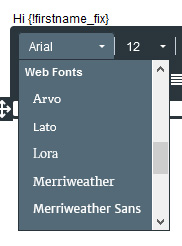
Aweber has built in web fonts that you can choose from. These can be really handy to make your emails stand out and also to match any font you might be using elsewhere.
Some of the fonts included are Merriweather, Lato, Open Sans, Roboto, Arvo, Noticia Text and Permanent Marker. These are all simply to choose from the drop down menu in the email editor.
- RSS To Email Functionality
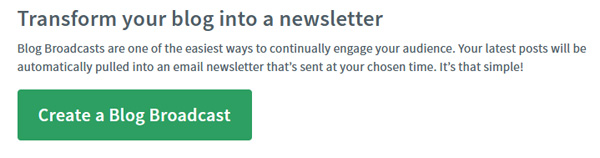
This function is used mainly for bloggers or for businesses who publish regular content to their blog. What it does is use the RSS feed from a blog and will turn latest posts into newsletter emails and send them out, as per the settings you select.
This feature is very handy if you’re publishing content and want it to be sent to your subscribers, without you having to do anything. You just publish it to your blog and Aweber will send that post out to people who have signed up to receive it. It’s a great way to get repeat visitors back to your website.
- The Autoresponder
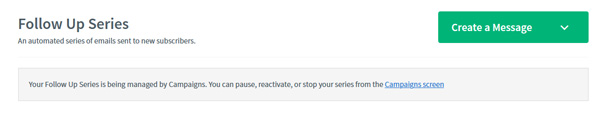
Naturally, Aweber does of course have autoresponders you can set up. An autoresponder is basically a series of emails that you set up once and will be delivered to people who sign up to your list, at the times you specify.
For example, you could write a series of 52 emails and set them up in Aweber just the once. But then every person who signs up to that list would get an email a week, for an entire year (if that’s what you select). It’s this level of automation that makes autoresponders so popular.
- Campaigns & Automation
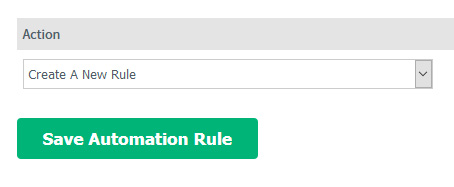
In terms of how long Aweber has been around, Campaigns are a relatively new feature. They let you have more control over your leads and help move people from one list or autoresponder onto another.
For example, you can set up a campaign where if someone clicks on a certain link, you can apply a tag to them. Then this tag can be used in different email campaigns.
This level of targeting helps businesses guide their leads through marketing funnels. This can result in better targeting for products and ultimately more profit made for the business.
- Opt In Forms & Process
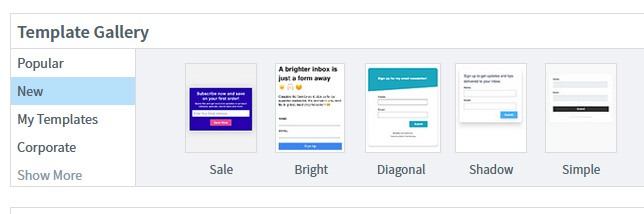
To get people to sign up to your list, you need to have an opt in form. Luckily, Aweber has tons of these to choose from. You can have multiple forms on a single list, so you can better target the audience or design of where the form is placed.
Once you have your opt in form, you can then choose whether to have single or double opt in. The single opt in option means anyone who fills in their details will be automatically added to your list. But the double opt in option, sends them an email that they must click on to confirm they want to join. You can choose which option best suits your needs.
- Summary
- Summary
Aweber are one of the most popular and well established email marketing companies around. Their service is very reliable and there are tons of features packed into the software. Check them out for yourself and see all the benefits that they can help you with today.
Thanks for checking out our Aweber review and we hope it helps.
